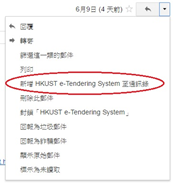Adding HKUST in Safe Sender List
To ensure you receive the emails from HKUST Purchasing Office, please add our email domain "@ust.hk" in the “Safe Sender List” of your mailbox (e.g. Outlook).
In addition, if you find email from us (e.g. etender@ust.hk, pusupplier@ust.hk, puvendor@ust.hk, pudpo@ust.hk, puxxx@ust.hk etc.) in your spam or junk folder, please hit the not spam or not junk button so as to tell your program to allow emails from these addresses in the future.
Below are some hints of adding us in Safe Sender List for some popular email programs:
1. On the Home tab, click Junk, and then click Junk E-mail Options.
2. On the Safe Senders tab, click Add, add “@ust.hk” as a safe sender.
To whitelist in Thunderbird, you will need to add our emails (e.g. etender@ust.hk, pusupplier@ust.hk, pudpo@ust.hk etc.) to your address book, and then set up your Thunderbird Junk Mail Controls to whitelist your address book.
1. If you find email from us in your Junk folder, right-click on our email and choose Mark as Not Junk
2. Next, click the Address Book button
3. Highlight the Personal Address Book
4. Click on New Card
5. In the Contact tab of the new card, copy and paste etender@ust.hk, pusupplier@ust.hk, pudpo@ust.hk etc. to the email dialog box
6. Click OK
7. Next, to whitelist your address book, select Tools > Junk Mail Controls from the drop down menu
8. Update the White Lists module under the Settings tab by selecting Personal Address Book from the drop down menu, and then check the box next to Do not mark messages as junk mail
9. Click OK
If you find email from us in your Gmail spam folder, select our email and click the Not Spam button
1. Open an email that you have received from us
2. Click on the little down-pointing-triangle-arrow next to Reply
![]()
3. Click Add HKUST e-Tendering System <etender@ust.hk> and PURO Supplier <pusupplier@ust.hk> to Contacts list